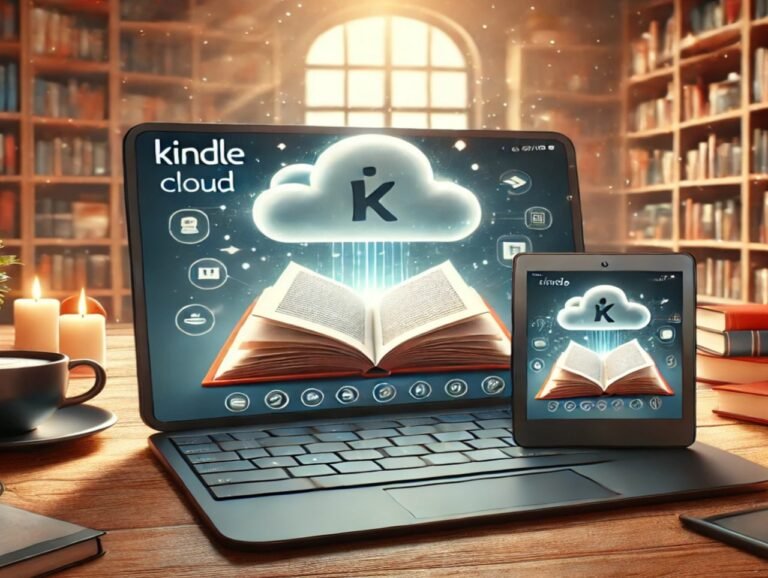Powerline Blog: Everything You Need to Know About Powerline Networking
What Is Powerline Networking?
Powerline networking is a technology that allows users to transmit data over their existing electrical wiring. Instead of relying solely on WiFi or running long Ethernet cables throughout a home or office, powerline adapters enable internet connectivity through power outlets. This technology has gained popularity as a convenient and reliable alternative for improving internet speeds and stability, especially in areas where WiFi signals struggle to reach.
A powerline network consists of at least two adapters: one plugged into a power socket near the router and connected via an Ethernet cable, and the other plugged into an outlet near the device requiring internet access. This method essentially turns the electrical wiring into a network cable, allowing data to travel at high speeds with minimal interference.
How Does Powerline Networking Work?
Powerline networking works by using electrical circuits to carry network signals alongside electrical power. These signals are modulated and transmitted through the existing wiring without interfering with standard electrical functions. Modern powerline adapters use advanced technologies such as HomePlug AV2 to enhance speed and reduce noise interference.
Once the first adapter is plugged in and connected to the router, it injects network data into the electrical system. The second adapter then picks up this signal and transfers it to connected devices via an Ethernet connection. Some powerline adapters also support WiFi extension, allowing users to improve wireless coverage in dead zones.
Advantages of Powerline Networking
Powerline networking offers several benefits that make it an appealing choice for home and office networks:
- Easy Setup – Unlike traditional Ethernet wiring, powerline networking requires no drilling or complex installation. Simply plug in the adapters, and you’re ready to go.
- Stable Connection – Powerline networks provide a more stable and consistent connection than WiFi, making them ideal for online gaming, video streaming, and remote work.
- Extended Coverage – Powerline technology helps eliminate WiFi dead zones by providing a direct wired connection to areas where the signal is weak.
- Cost-Effective – Compared to running Ethernet cables through walls or ceilings, powerline networking is a more affordable solution.
- Reduced Latency – Powerline networks can offer lower latency than wireless connections, making them a great option for gamers and professionals.
Disadvantages of Powerline Networking
Despite its benefits, powerline networking also has some limitations that users should consider:
- Electrical Interference – Certain electrical appliances, such as microwaves and refrigerators, can cause interference and affect network performance.
- Older Wiring Issues – Homes with outdated electrical wiring may experience reduced speeds or connectivity issues.
- Limited Speeds – While powerline adapters have improved significantly, they may not match the speeds of a direct Ethernet connection.
- Compatibility Issues – Not all powerline adapters are compatible with each other, requiring users to ensure they purchase devices that work together.
Choosing the Best Powerline Adapter for Your Needs
When selecting a powerline adapter, there are several key factors to consider:
- Speed Ratings – Powerline adapters come with different speed ratings, typically ranging from 500 Mbps to 2000 Mbps. Choose one that meets your internet speed requirements.
- Pass-Through Sockets – Some adapters include pass-through sockets, allowing you to still use the power outlet for other devices.
- Ethernet Ports – Consider the number of Ethernet ports available, especially if you need to connect multiple devices.
- WiFi Capabilities – Some powerline adapters function as WiFi extenders, improving wireless coverage in your home.
- Brand Compatibility – Ensure that the adapters you choose are compatible with your existing network setup.
How to Set Up a Powerline Network
Setting up a powerline network is simple and requires minimal technical knowledge. Follow these steps:
- Plug the First Adapter – Insert one powerline adapter into a power outlet near your router and connect it using an Ethernet cable.
- Plug the Second Adapter – Place the second adapter in a power outlet near the device requiring a connection.
- Pair the Adapters – Most adapters come with a pairing button to establish a secure connection. Press the button on both devices to sync them.
- Test the Connection – Check the connection speed and ensure that the device receives stable internet access.
- Expand as Needed – Additional powerline adapters can be added to extend the network to multiple rooms.
Powerline Networking vs. WiFi: Which One Is Better?
Both powerline networking and WiFi have their pros and cons, and the best option depends on your specific needs:
- WiFi Advantages: Wireless connectivity allows mobility, making it ideal for smartphones, tablets, and other portable devices. Newer WiFi standards like WiFi 6 offer impressive speeds and coverage.
- Powerline Advantages: Powerline networking provides a stable, wired-like connection without requiring new cables. It’s perfect for fixed-location devices like gaming consoles, streaming devices, and PCs.
- Best of Both Worlds: Some users opt for a hybrid approach, using powerline adapters with WiFi extension to maximize coverage and stability.
Troubleshooting Common Powerline Networking Issues
If you experience issues with your powerline network, try the following troubleshooting steps:
- Check the Power Outlets – Avoid plugging adapters into power strips or surge protectors, as they can weaken the signal.
- Reset the Adapters – Unplug and reconnect the adapters to reset the connection.
- Re-Pair the Devices – Use the pairing buttons to re-establish a secure connection between adapters.
- Update Firmware – Ensure that your powerline adapters have the latest firmware updates for optimal performance.
- Try Different Outlets – If performance issues persist, test the adapters in different power outlets.
Final Thoughts on Powerline Networking
Powerline networking is a practical and effective solution for improving home and office internet connections. It offers a stable, easy-to-install alternative to WiFi, especially in areas with poor signal strength. While it has some limitations, such as electrical interference and compatibility concerns, the benefits often outweigh the drawbacks. By choosing the right powerline adapters and following best practices for setup, users can enjoy fast and reliable internet connectivity throughout their space.
Whether you’re a gamer, remote worker, or just looking for a way to enhance your internet experience, powerline networking is worth considering. With advancements in technology, powerline adapters continue to evolve, making them an excellent choice for modern networking needs.
Read Also Our This Post: OnThisVerySpot Fibertel – Everything You Need to Know!